Generally we compare proposals solely by price, but often we need extra tools to compare proposals by additional criterias.
The ConWize Platform allows you to compare proposals by the criterias of your choice, enabling you to make a data driven decision easily and pick the winning contractor that meets all your needs.

To score your proposals please open the specific bid with the proposals you've received and want to compare 🡪 proposals tab 🡪 change to compare  .
.
A comparison table will open up with the total sum of the proposal.
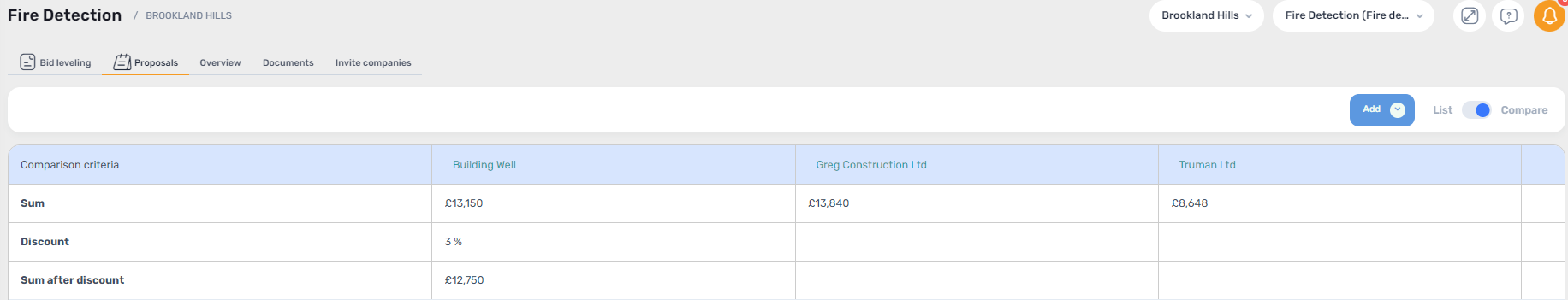
Press the  button to import an existing template of criterias or open a new one, press 'Group of comparison criteria'.
button to import an existing template of criterias or open a new one, press 'Group of comparison criteria'.
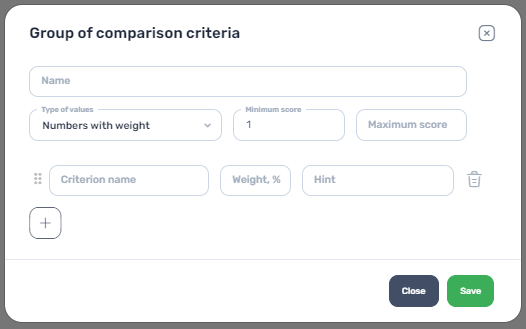
Here you are required to give the group a name.
Set the minimum and maximum range:

Give the criteria a name and weight in percentage, add more criterias until the weight sums to 100%.
After saving you are able to enter the score for each contractor, the system will calculate according to the weight entered.
Notes:
- Right click on the score given and you will be able to add a comment
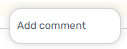 , it will appear when hovering over the score.
, it will appear when hovering over the score.
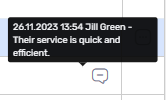
- You are able to add or remove proposals from the table here:
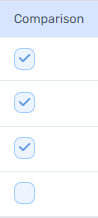
- The system will not allow you to enter a number outside of the range that you set.