In order to protect your data in the system, we strongly recommend that you use our two factor authentication mechanism. It means that you will have a password and a six digit code (it will change with every login) that you will get from your phone to ensure that the data in the system can't be breached.
This is how to install the feature:
- Download the Google Authenticator app on your phone.
- Sign up and choose to scan a QR code.
- Enter the ConWize system on your computer (with Google Chrome).
- Scan the QR code with your phone.
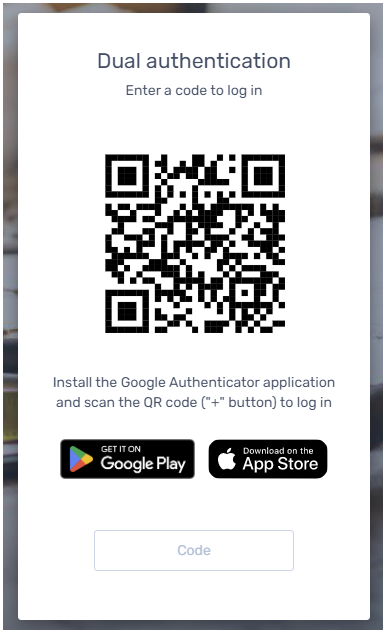
- A six digit code will appear on your phone, enter it in the ConWize system.
- That's it, your are now connected, next time you will log into the system you will only need your password and the six digit code (that will change everytime) from Google Authenticator.