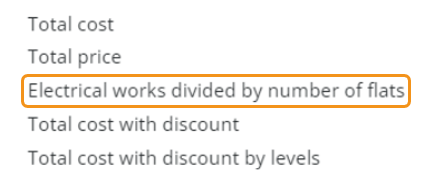An additional feature that the system offers within Using summary by worktype, is to analyse your work type and level by parameters of your choice.
Under 'Summary by work type', the system automatically enables you to view calculations for the following parameters, by pressing 
- Total cost
- Total price
- Total cost without discount
- Total cost with discount by levels
If you wish to add a new parameter (such as number of flats divided by total electrical works), this is done by going to: Settings 🡪 Analytic settings 🡪 Work type cost analytics 🡪
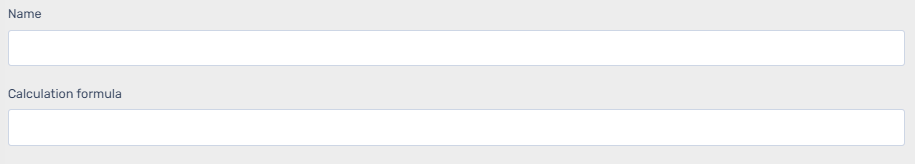
Enter a name for your work type analytic and your formula according to base variables that already exist in the system.
Please note that your project variables need to be up to date with actual data for these analytics to be calculated. This can be done as explained in 'Defining your project variables'.
Now when you go back to 'Summary by work type' page, the name you gave will be added to the options to choose from: