A smart feature that is useful to know is how to copy costs between levels. For example, if you have estimated a certain sub chapter that appears again in other sub chapters, you are able to copy the costs between them easily.
Go to the three dots 🡪 Costs 🡪 Copy costs between levels.
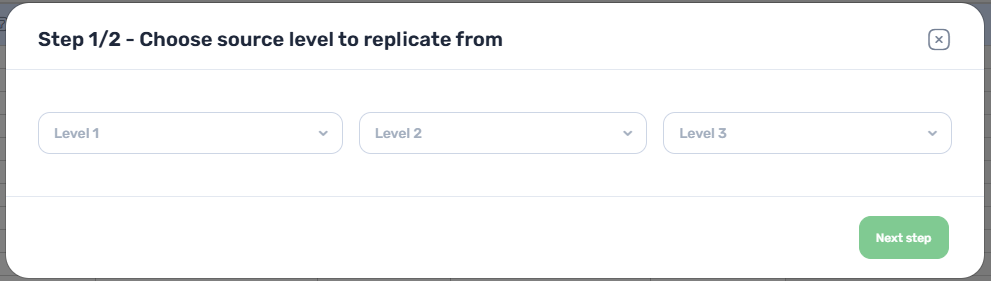
Choose the relevant structure and chapter from each level.
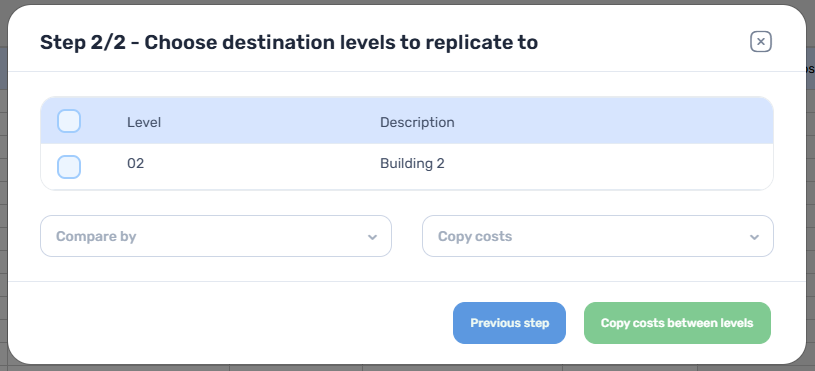
Choose the structures to which you want to copy the costs (which building) and compare by the right method.
After pressing "Copy costs between levels", the system will match the right rows and add the costs accordingly.
You will be informed of how many rows have been found.
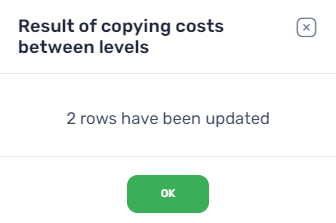
Now you will see the costs for each row in each structure or chapter.