There are a few base lines that you are required to fill in beforehand, these parameters need to be added only once by a company admin and will be available for all projects throughout your work on the ConWize system.
One-time configuration (relevant for all projects):
1. Base Variables- You are required to add which variables you would like to asses within your project. For example: number of flats, metric units of the basement or car-park. This will be useful later when you enter the data specific for each project.
Go to: Settings 🡪 Analytic settings 🡪 Base variables 🡪 
2. Groups- Opening a group will enable you to define certain fields of which you would like to calculate your analytics, for example: concrete, electricals etc.
These can be opened by going to: Settings 🡪 Estimate 🡪 Cost Element Type 🡪 Group 🡪 
3. Cost Element Types- It is important to attribute each cost element to a certain group so that you can analyse the data later on. For example: opening a group named "cement" and adding all the cost elements that are associated with it.
After adding a group the system will automatically open three parameters for it.
- C- Cost
- Q- Quantity
- QwD- Quantity without depreciation
Now these parameters will be available for your future use.
** Please note that if you don't associate a cost element to a group the data for that cost element will not be calculated in the analysis.
4. Analytic Parameters- After adding the two sections above you are now ready to configure the actual formulas you wish the system to calculate.
Go to: Settings 🡪 Analytic settings 🡪 Analytic Parameters 🡪 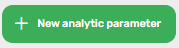
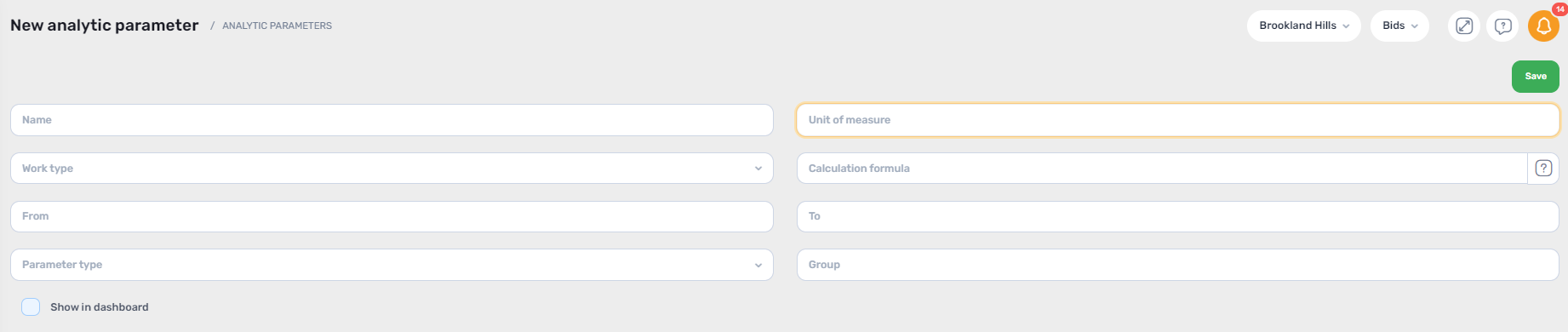
Here you are required to type in the formula according to the groups and base variables you added priorly. For example: cost of electricity divided by number of flats. You can use all math equations (plus, minus, multiply, divide).
Note that for your convenience you are able to add a parameter that sums your total cost of the whole project, or total cost of the elements that are categorized in a group.
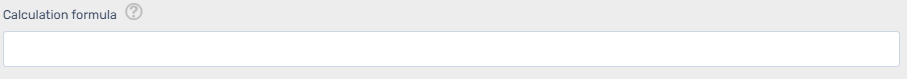
For the system to calculate the data and show it in a range, you can add your minimum and maximum.