If you have received proposals from various contractors, you can easily import their estimates into your original BOQ.
Go to the specific work and open it. Now all the proposals you have received will be shown in a table.
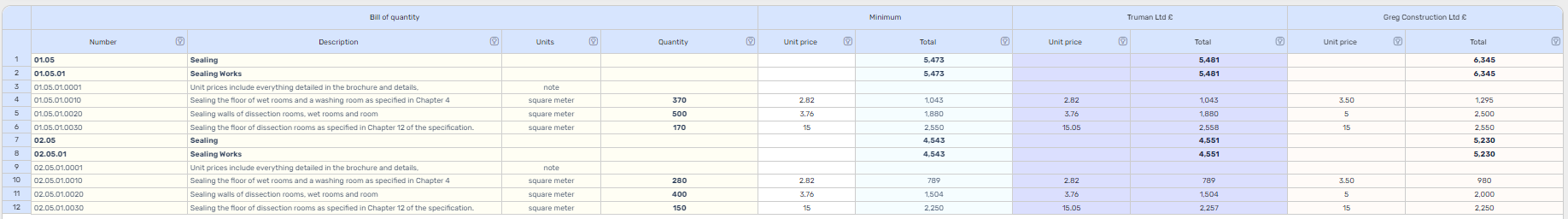
Choose the preferred bid 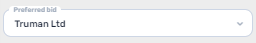 and
and  .
.
A pop-up will offer you to write any notes you have on the bid:
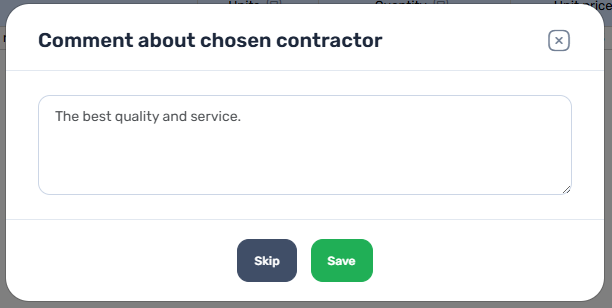
Now you are able to import the bid into your BOQ by pressing:
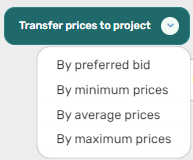
Note that without saving your preferred bid you won't be able to transfer it to your BOQ.
The platform will ask you to which BOQ version would you like to transfer the prices and what columns to match:
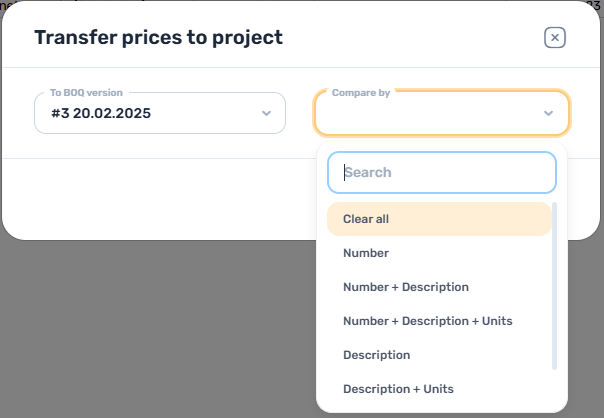
A new page will open up and you are to choose the rows you would like to transfer the prices for. You can 'select all' by pressing here:
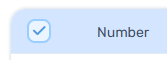
To maintain the accuracy of your project estimate, you need to choose a cost element from the dropdown that will be connected to this price in your project BOQ (this is important for calculations and analysis later on).
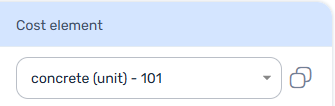
After pressing save the platform will ask you if to add the prices as cost elements to existing ones in the project BOQ or replace them (deleting the existing ones).
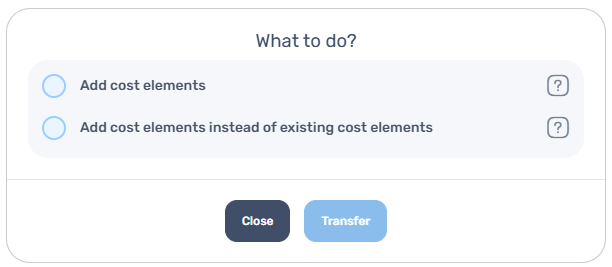
At the end of the process, the system will show you how many rows were matched, you are able to download a log of the rows for further assessment if not all the rows were transferred.
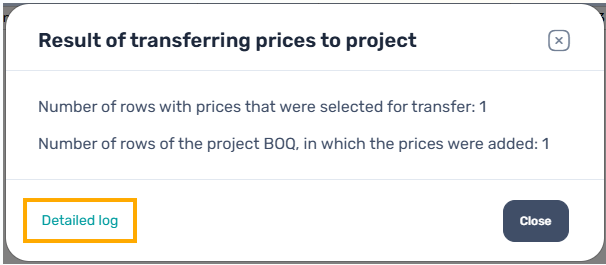
Now all the prices from the proposal will appear in your project BOQ, along with a link to the original proposal for future use.
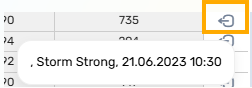
Please see 'Estimating independently' or 'Estimating from different projects' for further guidance.