An advanced option for pricing up your BOQ is to import costs from past projects that are similar to your current one or prior BOQ versions in your current project .
Go to your BOQ page and press the three dots --> Costs --> Copy costs from other version / project.
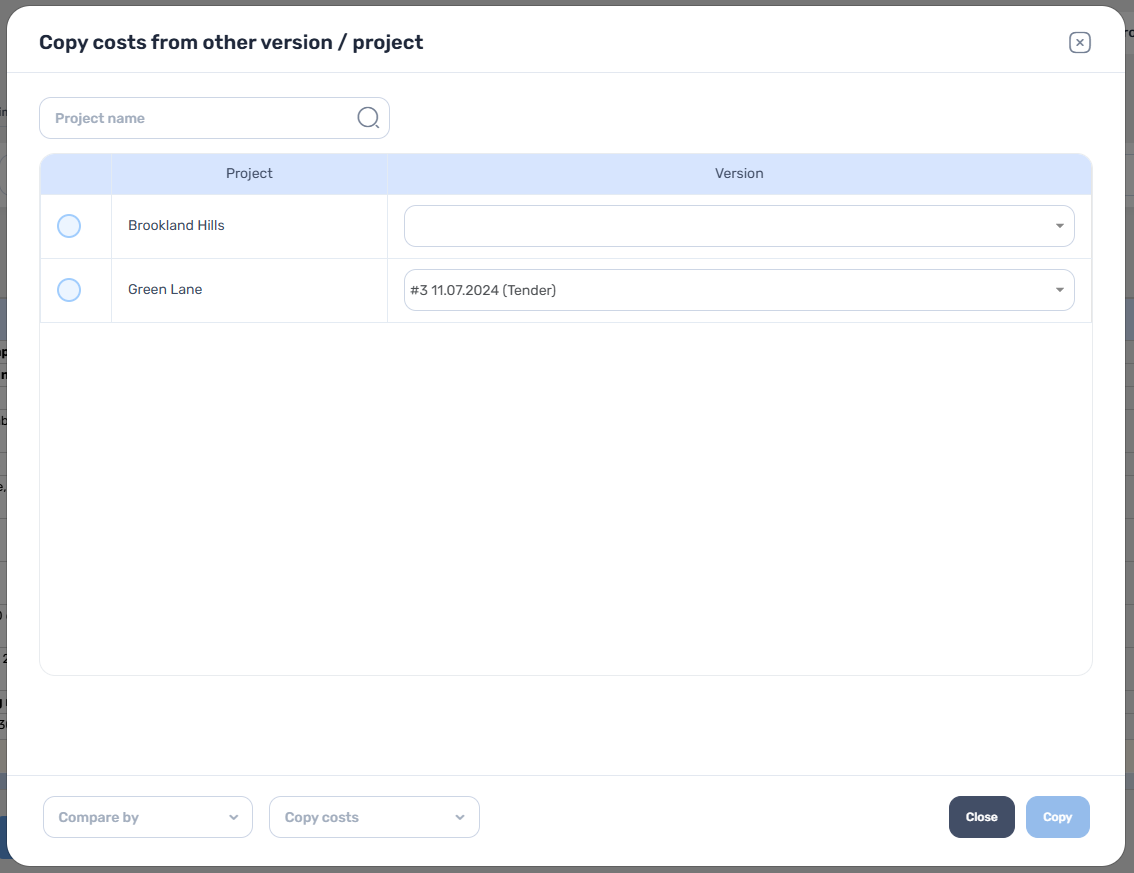
Choose your project and the relevant version.
Select how you wish to compare the data (number, description, units) and if you want to import the costs to empty rows only or not.

Now you are ready to import, press  .
.
Now all your estimates that match by the parameters that you chose from prior projects will be copied to your current project.
Please see 'Estimating from a proposal' or 'Estimating independently' for further guidance.