After adding your bids to your pipeline. There are a few features that can assist you in managing the data smartly:
Smart Filter
Inorder to filter the info and analyse it, press the columns button:  and choose which columns are relevant from the list:
and choose which columns are relevant from the list:
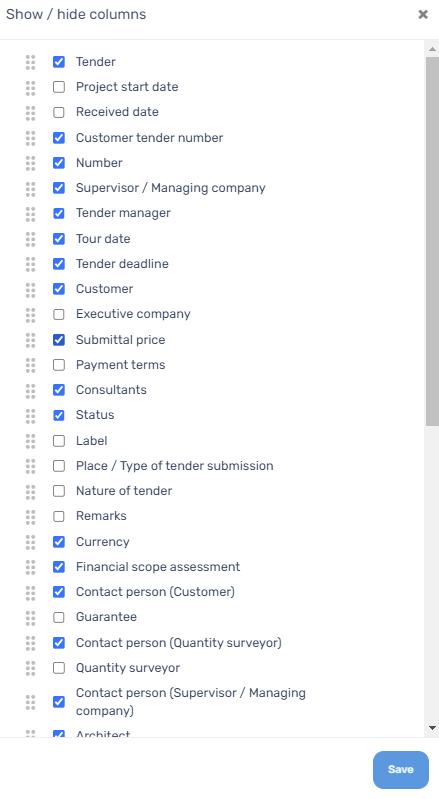
File Storage
Within each bid you can differ between docs that you have received from your customer (received files) and internal docs for your eyes only. It's the most efficient way to store all your info, open folders accordingly, no space limitation, no time limitation, available from anywhere.
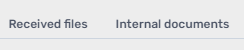
Tour Management
Some main contractors require a representative to go to a tour onsite. Inorder to manage all these tour dates and make sure you don't miss any, simply add the tour date to the bid details:
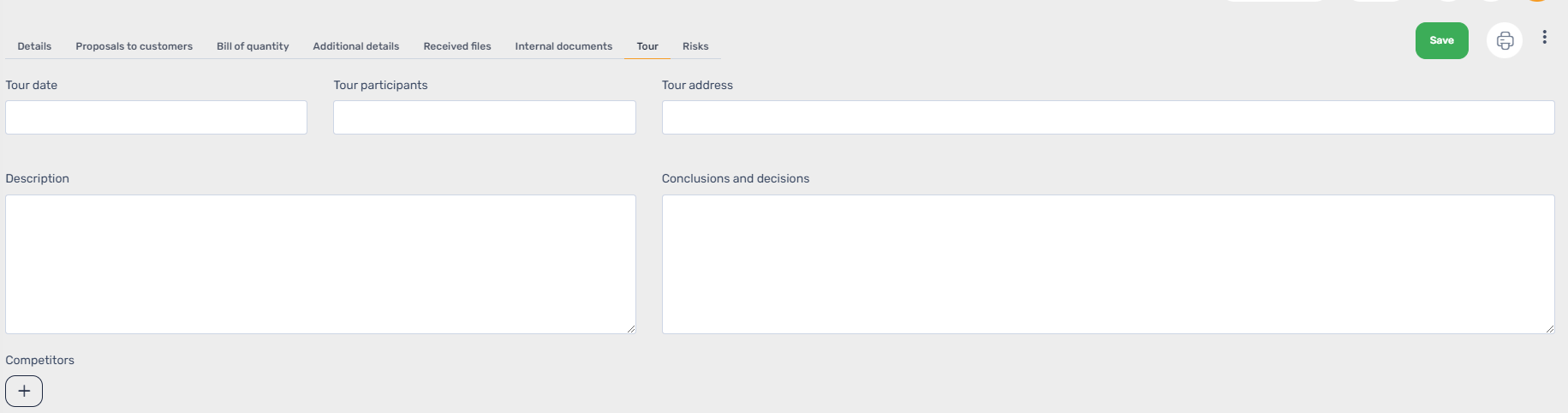
You can even add competetitors that you met at the tour for future reference.
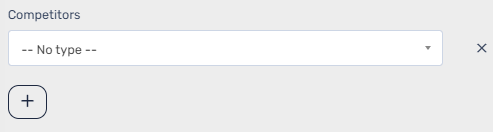
Bid Calendar
You are able to manage all the dates regarding your bids in one place, including tour dates, deadlines etc. All the events are colour coordinated, see below:
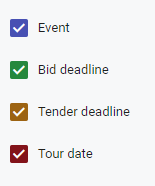
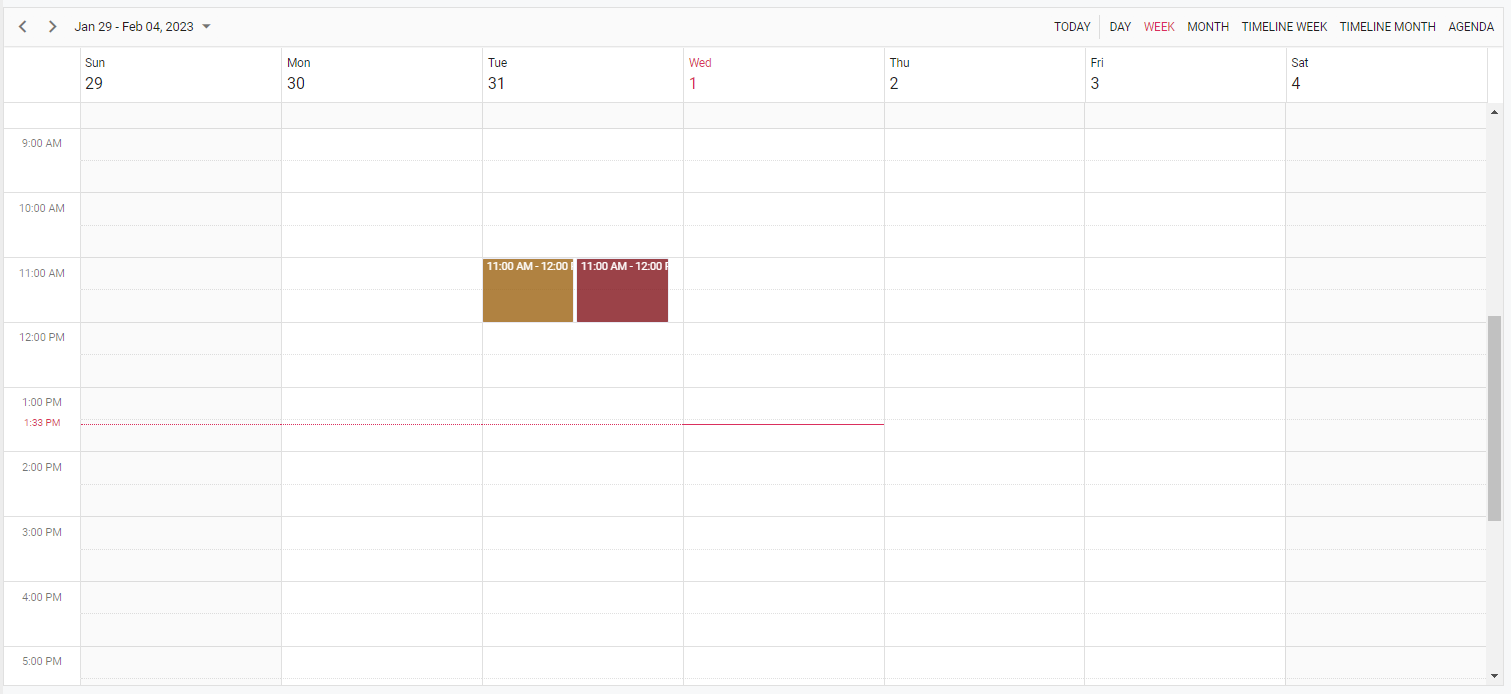
Print
After updating all your bids, you able to print the summary table including all your bids and the relevant columns you chose. This table is helpful when showing an updated status to peers or for your own reference. Please press:  .
.