Managing a pipeline may sound trivial but when you're recieving large amounts of bids, each with different specifics, deadlines etc, it's difficult to keep up.
The ConWize pipeline is a simple feature that can help you manage your bids.
In order to open a new bid within the pipeline, choose 'new pipeline':
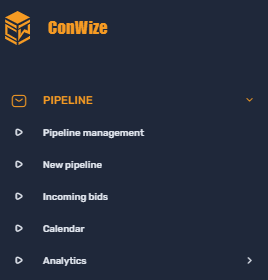
Fill out the info you have (deadlines, status, relevant contacts, tour dates etc.), then press 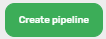 .
.
Please see below:
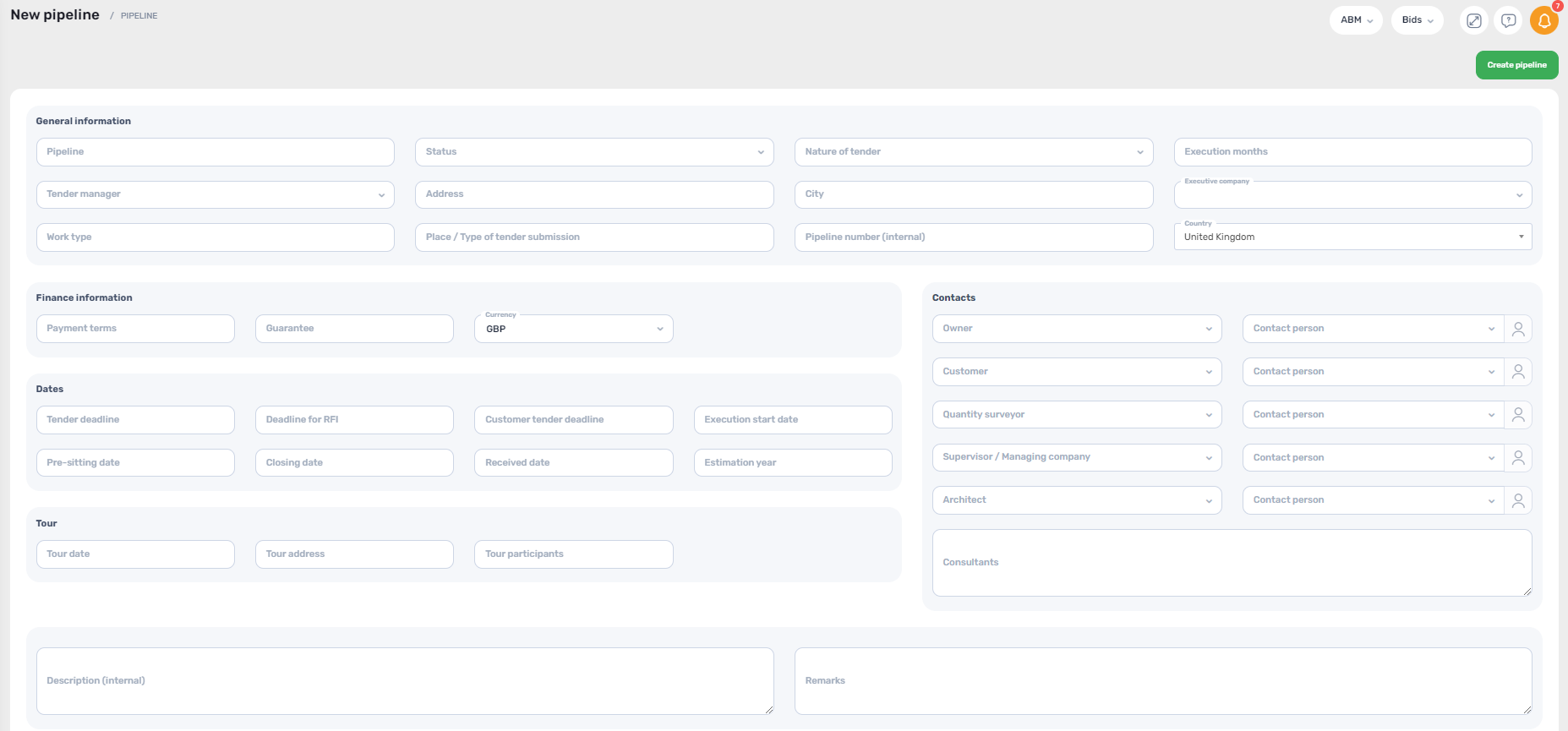
Now you are able to see all your bids in the pipeline, get a birds eye view on all of them or drill down on a specific one.
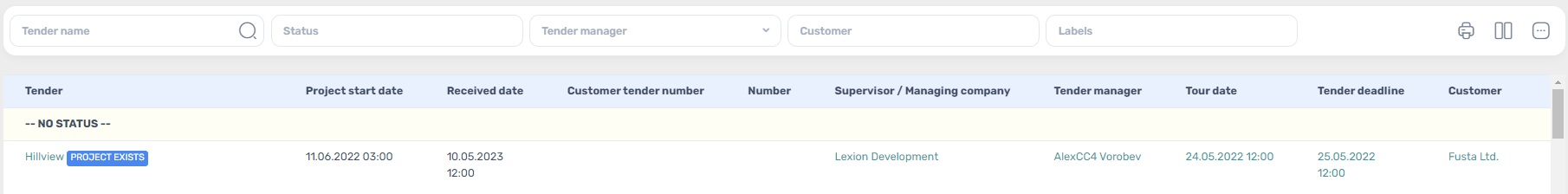
If a certain bid is relevant for a proposal, you can open a project from within the bid, after creating the bid, press the three dots 🡪 create project 🡪 start the process (filling out project details, adding your BOQ, sending out works etc.), the project will be connected to the bid.
The more info you fill regarding your bid the more efficient you will be able to manage your pipeline.
See also: Tenders Management Software: All-in-one bidding and estimating platform for tender and sales departments.