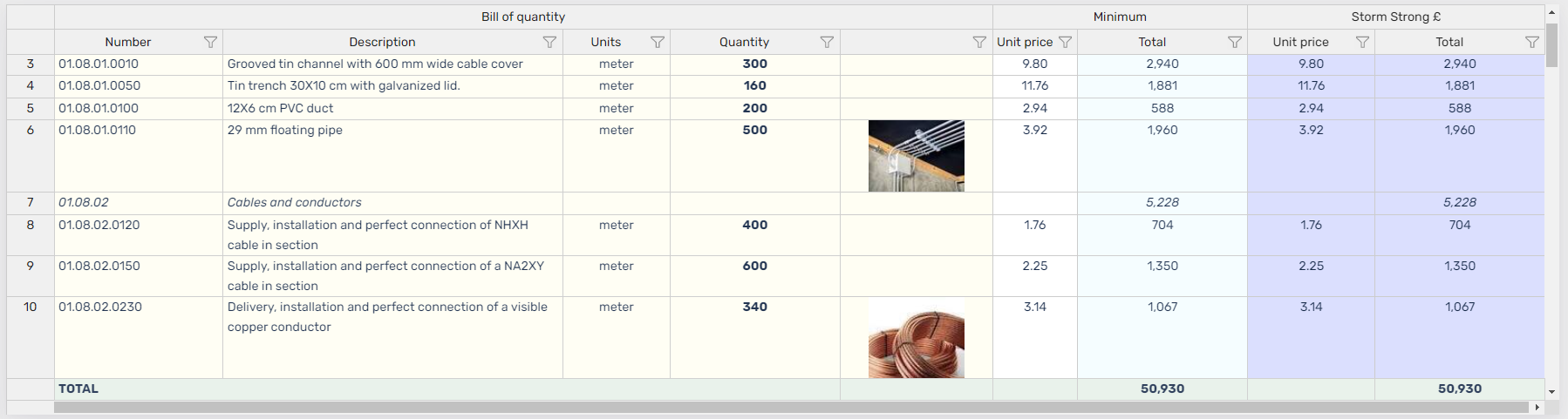We have developed a new feature that enables you to add images to each BOQ row in your work so that subcontractors can view the product mentioned.
Choose the relevant row from your BOQ in your work 🡪 right click 🡪 "upload image" 🡪 either drag the relevant image from your clipboard (no need to save the image in advance) or simply paste.
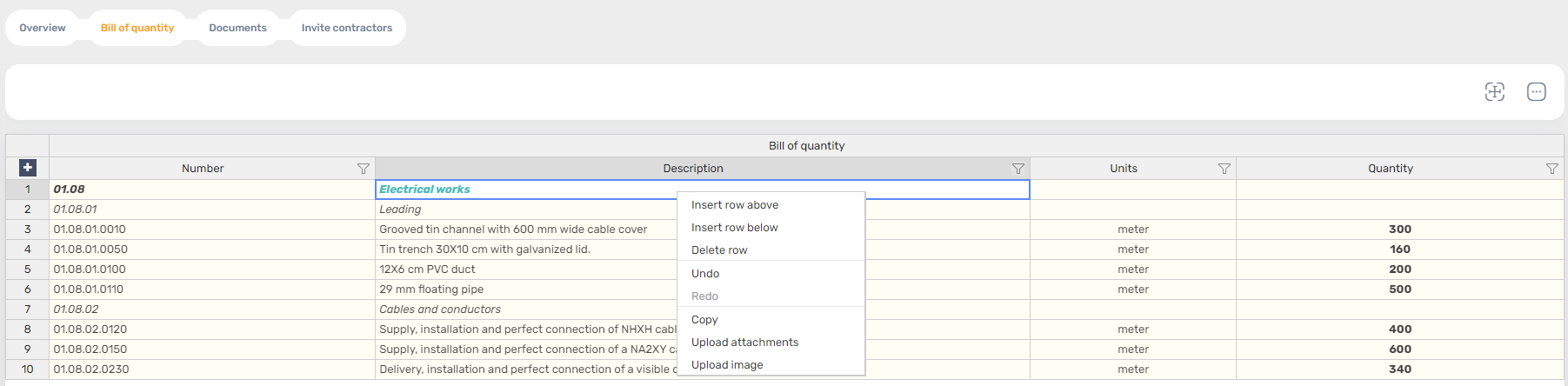
Now the image is saved in the system, you can see it in two ways:
- Press this button:
 to see all images planted in each row.
to see all images planted in each row. - Press the same button on the specific row to see the image in full size.
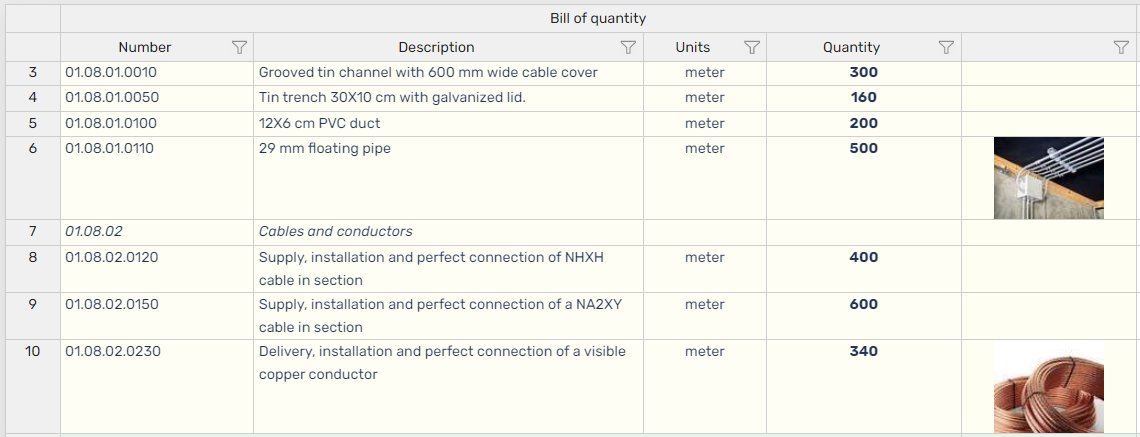
The images are also available in the proposal comparison page (see below).