In an ideal world the rows being sent out in a bid are clear and simple. Yet in some cases GC's don't have this information to send out and they add lump sum rows without any drill down.
In ConWize both the GC and the subs (if they are given permission by the GC) are able to add manual rows into a proposal, giving them the option to drill down with extra data they add to the bid.
You first has to give this permission when opening a new bid in the overview page:
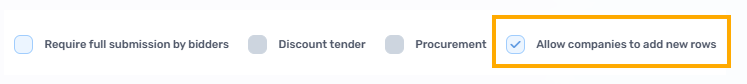
- We recommend that you write exactly what you expect to receive from the sub in the cover letter (within the overview).
Now when a sub will receive the bid they can easily add their own rows.
They will see a yellow plus button: 
After pressing the button new rows will open up and the sub can add their own data accordingly.
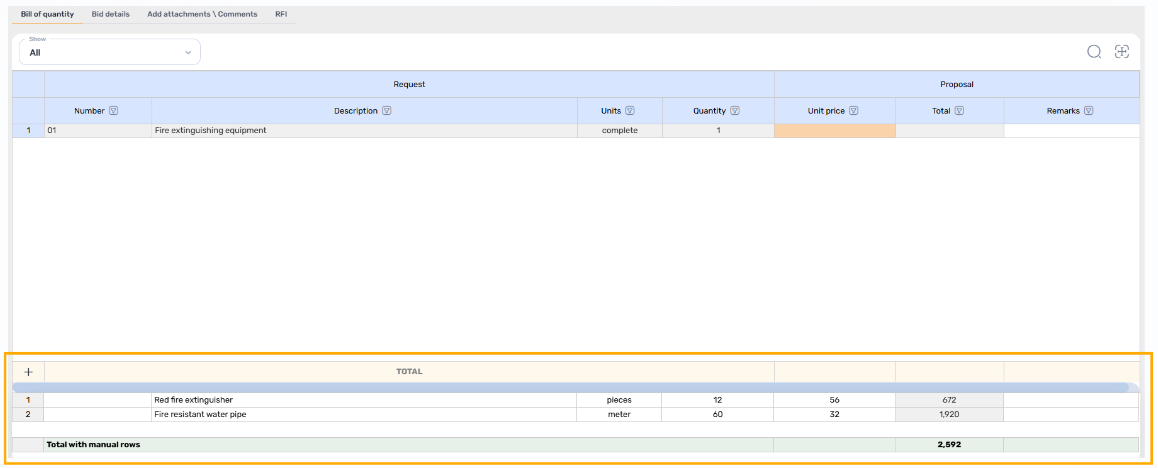
You will receive the proposal along with these new rows.
Important notes:
- If you don't want to give the subs the ability to add new rows yet you want to use this feature for internal use (adding specific inhouse costs to each proposal), this is how:
- Send out the bid (without ticking the box:
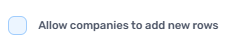 in the overview.
in the overview. - Add a manual proposal into the system, this will open up new options including the 'Analysis tools'
- Make sure this box is empty (untick it):
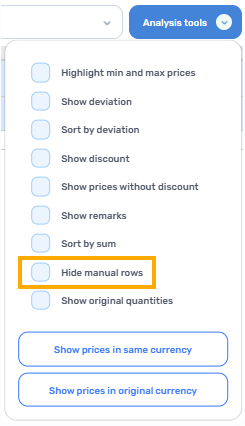
- Now you will be able to add manual rows into the bid leveling page:
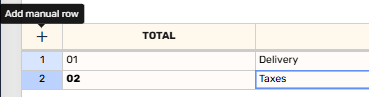
- Proposals sent by subs through the system cannot be edited or changed by you this includes adding new rows to their original proposal. To overcome this, you are able to add a new BOQ version in the bid (without sending it out), go to: Bid overview -->
 --> Add new BOQ version.
--> Add new BOQ version.
Then import all the prior proposals, go to: Bid overview --> --> Copy proposals from previous BOQ versions. Compare by number and description.
--> Copy proposals from previous BOQ versions. Compare by number and description.
Now all the proposals will appear in the new version and you will be able to edit the proposals and add new rows.