This feature enables you to add rows to your BOQ by levels. For example if you have a number of identical (or similar) buildings in your project, you are able to duplicate the rows easily along with their cost elements at the click of a button.
Go to: the three dots 🡪 duplicate BOQ.
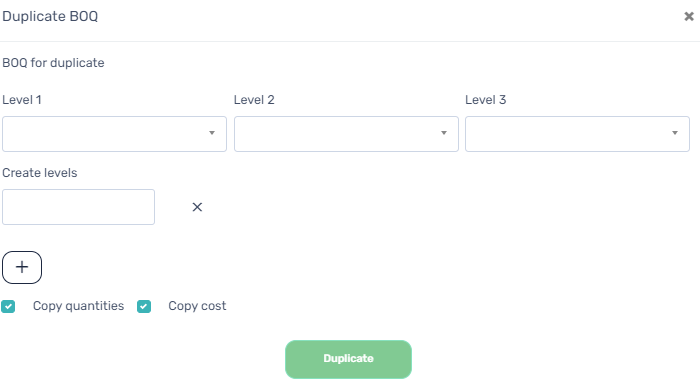
Here you are required to choose the level you wish:
- If you wish to duplicate a whole structure choose 'Level 1'.
- If you wish to duplicate a work type, choose from 'Level 2' (it will automatically plant the relevant structure from 'Level 1').
- If you wish to duplicate a sub work type, choose from 'Level 3'.
For the system to know how to add the new levels that you need, fill in the 'Create levels', such as '04'.
After pressing 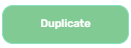 , the system will add these rows to the BOQ under the new level you gave it.
, the system will add these rows to the BOQ under the new level you gave it.
Note that you can choose to add the rows with cost or quantity, these can always be changed manually in the actual BOQ later.