The standard BOQ consists of four columns (number, description, unit and quantity). You are able to import from Excel into the system easily, please refer to here
In some cases there are additional columns that need to be imported, ConWize has developed this feature, enabling a flexible import of many columns.
This is the way it should be done:
Open a new fresh version of a BOQ. Go the the three dots (on the right) and add an additional column.
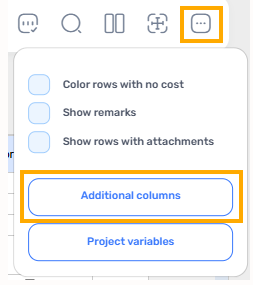
Add the column, set its purpose and give it a name:
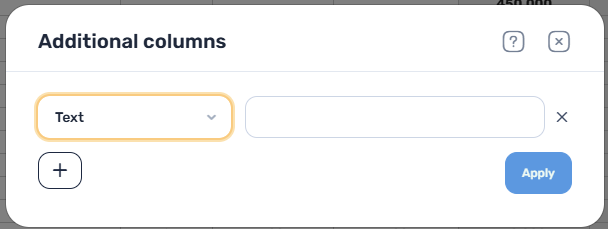
After pressing 'Apply' the system will add this column into the BOQ.
Now you're able to add your BOQ from Excel, press the 'Import' button.
Match the columns from the Excel and add choose the column you added earlier:
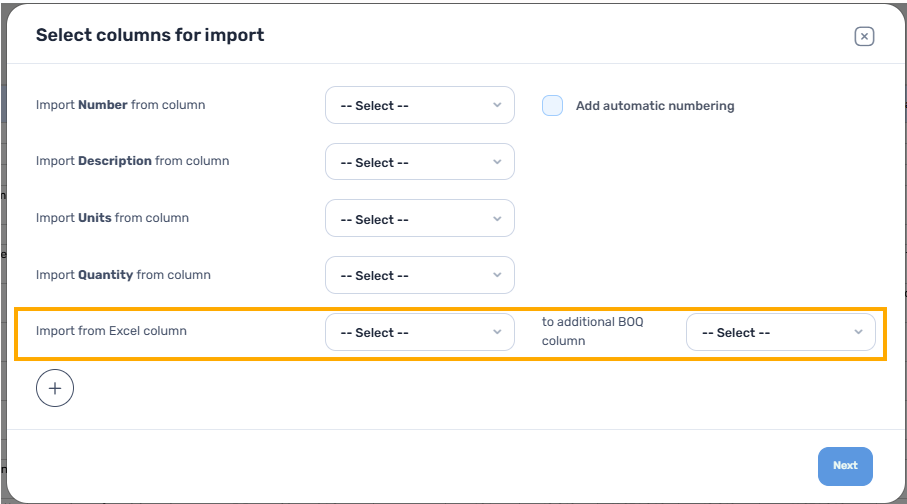
After pressing 'Next', the system will add all the data from the column in Excel directly into the system.
You will see your full BOQ including additional columns of your choice.