Some BOQ's can be complex and consist of multiple sheets, each sheet representing a different chapter, floor, type of work or structure in the project.
The ConWize system has a smart feature that can convert multiple sheets into one long one and include the data of your choice.
The first step is to choose  and choose "Import Excel with multiple sheets".
and choose "Import Excel with multiple sheets".
The system will take each sheet name and show it in a list, now you can which ones to import (either with headers or the full data).
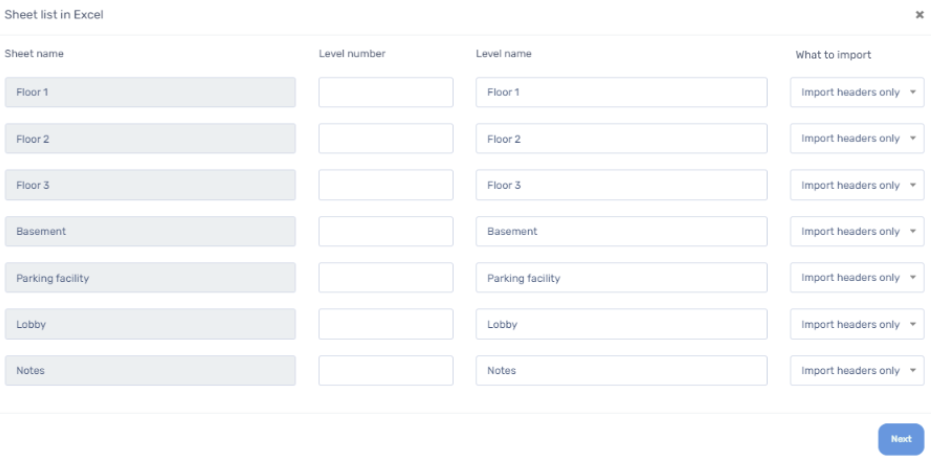
Please note that if your BOQ rows aren't numbered sufficiently, the system can do it for you easily. We recommend that you number only your sheet names:

The system will number the rows based on the ConWize numbering. Please refer to The importance of building your BOQ levels correctly.
Now you are required to select which column in your original BOQ is the description, quantity and unit. Note that if you want the system to plant numbers leave the number option empty.
If you are adding costs, you are required to match the rows to a specific cost element, if you don't have one in the system please refer to here.

After pressing  your BOQ will be uploaded into one long sheet.
your BOQ will be uploaded into one long sheet.