I can’t see any projects on my homepage.
Generally, you are only allowed to see and edit your personal projects. If you wish to see projects that your colleagues are working on you will have to ask for access from your admin.
Another reason can be that you chose to hide your projects, go to your projects homepage 🡪 press the three dots 🡪 show hidden projects.
I want to edit my contact info.
No problem, go to the small arrow next to your name 🡪 edit account 🡪 fill in the info you wish 🡪 save. Please note that your contact details will appear on your cover letter that you will later send on to subcontractors, delete the info you don’t want to be sent out.
I can’t see my updated BOQ.
Every BOQ uploaded to the ConWize construction estimation software system is saved, you may be on a different version. Go to your BOQ page 🡪 under the version click the small arrow 🡪 all your versions along with their dates will be listed, select the relevant.
I can’t see any incoming bid in my inbox.
It may be that the bid was sent to a different email that isn’t registered. Either send the main contractor a request to add your email address to the bid, alternately login to the ConWize system with the original email that the bid was sent to.
Where can I see all the messages that have been sent to me within the ConWize system?
You are able to see all your messages either from the notifications bell or by entering each project (works page) or bid (RFI page).
I want to add docs to a work that has been sent.
No problem, open your work 🡪 go to docs page 🡪 add your docs (you can choose which docs are no longer relevant) 🡪 send out an update to your subcontractors.
A subcontractor sent me their proposal via email, how can I update the ConWize system?
You can easily add proposals manually by entering the specific work 🡪 press the three dots on the relevant subcontractor 🡪 add proposal / reject manually.
Most of my subcontractors don’t work with ConWize.
Our system is so simple and intuitive that they will get onboard quickly. We are here to guide them every step of the way. Including a customer support line, knowledge base and ongoing assistance.
How long will my docs be saved in the ConWize system?
Contrary to other systems, the ConWize system saves all your docs and projects forever with no limitations. You will have access to it all, always, including past projects and proposals.
How do I make sure that my subcontractors have received my request for a proposal?
After sending out your proposal through the ConWize system, each subcontractor will be shown along with an updated status. There you will see if they have received the mail, opened the bid, sent a proposal etc.
Why do I need an 'Authenticator' to sign in to the ConWize system?
Each company decides if to add an 'Authenticator' to the sign in process or not. It's purpose is to add protection to your data on the ConWize system, basically keeping you safe with a dual authentication (password and key). It's simple to use and after downloading the app to your phone, it will take a few seconds each time. After logging in and entering your password, the ConWize system will ask for a key:
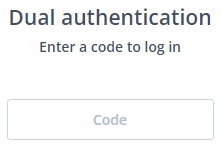
Enter the 'Authentication' app from your phone, get the key and fill it in the ConWize system, that simple.
Conwize is the leading construction pricing software: Estimate projects more accurately and win more tenders.