The ConWize system is a bid estimating software that main contractors use to simplify their work. Subcontractors are invited to send their proposals directly from the ConWize system and manage their bids.
After receiving an email from ConWize with the basic project info, just press the following button:

After a quick sign-up, 'incoming bids' page will open up, notice that you have four simple stages:
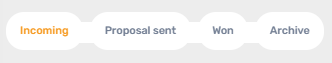
In the first stage is Incoming bids, you may have a few incoming bids from various main contractors (customer) or projects. These are all the bids that you have yet to send a proposal, some of them may be outdated if they were sent in the past and you didn't sign to the ConWize system.
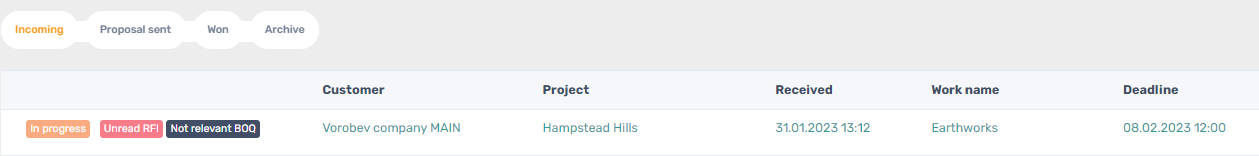
If you wish to send a proposal from the bids listed here, please refer to 'Sending a proposal' for further tutorial.
To see all the bids you have already sent, got to the second stage -Proposal sent:
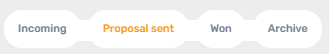
Here you will see two important columns: 'sum' and 'date of dispatch'. This info summarizes your proposal, open each one to see its specifics.
The third stage consists of all the bids you have Won.
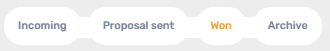
The fourth and final stage is the Archive.
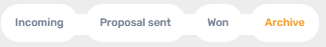
If there is a bid you have received and not interested in, no problem, click on the specific bid, at the bottom of the page you will see:
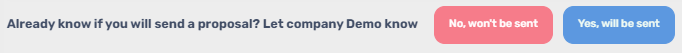
If you press the red button, the contractor will be notified and the bid won't be deleted, it will be automatically stored in your 'Archive' for future reference.
We made a short video to help you visualize the process.
Conwize is the leading subcontractor estimating software: Gain control of your sales pipeline today.