After estimating your BOQ you might find a mistake in one of your cost elements, replacing it is easy.
On your BOQ page, go the the three dots 🡪 'change cost element in BOQ'.
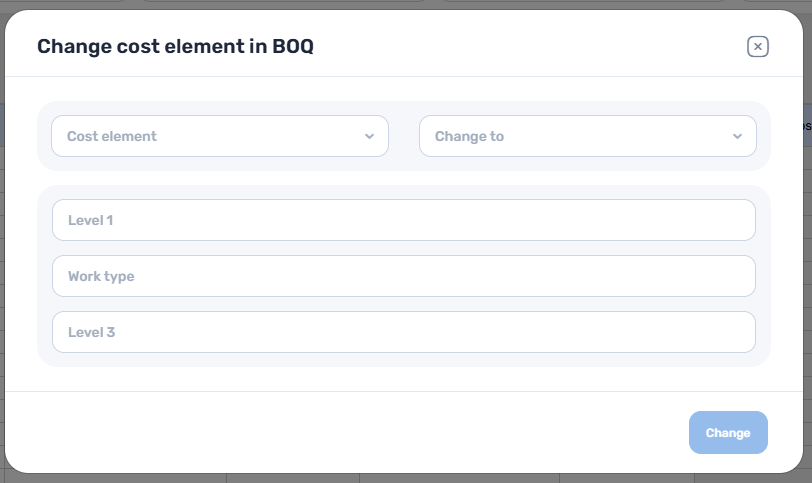
Here you are required to fill in the cost element you wish to change along with the new, you can choose where exactly you want it to be switched (this is not a requirement).
Now the cost elements will be updated automaticaly throughout your BOQ according to the quantity and cost that is saved in your cost element list (go to: settings 🡪 cost estimate 🡪 cost elements).
Conwize is the leading cloud-based construction cost estimating software.