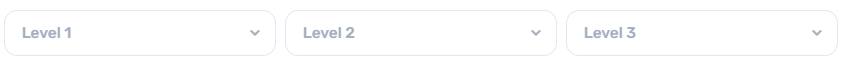We advise you to level your BOQ correctly it will assist you in a number of features within the ConWize system, such as:
- Smart filters.
- Adding indirect costs.
- Analysing costs for each structure or work type.
- Summary and analytics.
The correct way to level your BOQ is the following:
-
Level 1 🡪 01- each structure in the project is numbered, such as: building 1(01), building 2 (02), car park (03), garden (04) etc.
-
Level 2 🡪 01 .01- within the structure, the second level determines the type of work, such as: electricity in the first structure (01.01), sanitation in the third structure (03.02) etc.
-
Level 3 🡪 01.01.01- further description within the type of work, such as: within structure 4, electricity work, light fixtures (04.01.01).
-
Level 4 🡪 01.01.01.01- extra description within the third level, such as: within structure 2, sanitation works, bath fixtures, taps (02.02.01.01). Note that not all BOQ's consist of a fourth level.
An example of a leveled up BOQ:
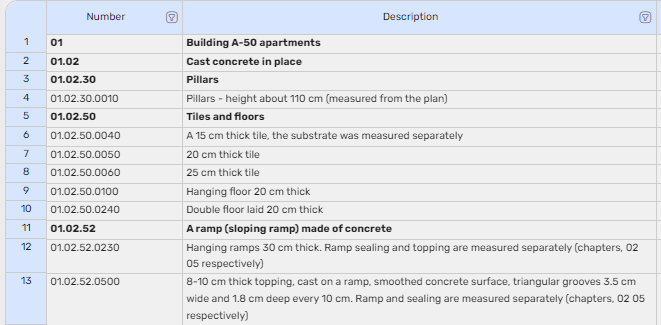
After leveling your BOQ you can now add cost elements to every fourth level, such as the certain tap type along with its screws, handles etc, (please see Estimating your BOQ (overview)).
Notes:
- For your convenience the ConWize system will automatically turn level 1 and 2 into bold, they do not require quantity or unit.
- You are able to use three levels if you wish, by cancelling the fourth level and pricing up the third one.
Useful tips:
-
We strongly recommend that you can make sure your BOQ is leveled correctly by pressing the three dots 🡪 check the BOQ, it will mark in red any leveling errors.
-
A good way to check the levels is by using the level filters. If the levels are correct all the structures will be listed in level 1, all the work types in level 2 etc.