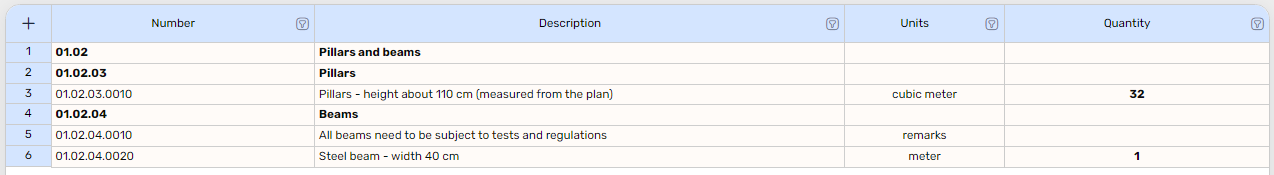Sending out your bid is quite easy, you can follow this article: Sending out bid invites.
Having said that, there are a few tips that we recommend that you follow for the best experience for both you and your contractors.
- Greetings- when sending out a bid, the contractor receives an email informing them of the bid, this email automatically plants the contractors name, it looks like this:
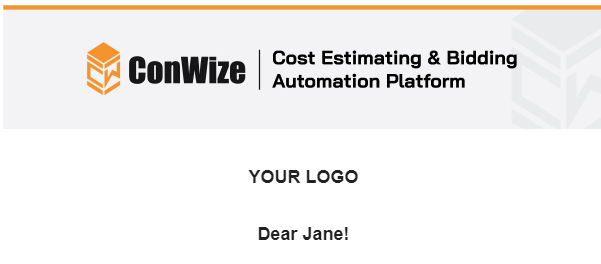
This means that there is no need to write in the cover letter any additional greetings.
- Contractors name- if for any reason you don't know the contractors first name you are requested to leave it empty in the contacts entity and the system will send a "Hello".
- Personal details- updating your personal profile in the system is important. The system takes this information and plants it in the email that the contractors will receive as a signature (name, email, phone etc.). If you wish your details to be confidential then we recommend that you delete them from your profile and leave only your name.
An example of the signature with all the details:
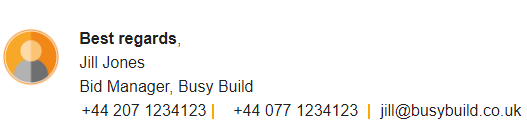
- Sectioning your BOQ- you can decide how your bid should be sectioned, either send the whole bid as one block or section per work type (electricals, painting, sanitation etc.), each work type will be sent in a separate bid. The way to decide how to section is to understand how your contractors are to receive the bid in a simple way with only the relevant rows for them. You will also be can later on perform smart comparisons of proposals per discipline.
- Correct BOQ- please note that all rows in your BOQ that are automatically bold are set as chapters, meaning they don't need any unit or quantity. All last rows need units and quantities unless their unit is set as "remarks". Please refer to this article for further explanations on how to build your BOQ correctly.